Having a MacBook is great until the battery gets low. When you don’t have your original charger, can you use another one? Let’s find out
Table of Contents
- Can a MacBook Use Another Charger?
- Other Things to Know about MacBook Power
- Conclusion:
- FAQs About MacBook Power
Can a MacBook Use Another Charger?
MacBooks can charge in different ways like MagSafe or USB-C in newer models. But they all need a power adapter. Not all chargers work, especially iPhone or iPad chargers with 5W to 20W. These might be too weak or not work at all.
Decoding the Charger Rules
- Charger Power Levels: Chargers for phones, including Apple’s and can be 5W to 20W.
- Avoid 5W Chargers: Don’t use 5W chargers, they charge very slowly or may not work.
Picking the Right Power
- Minimum Power Needed: Get a charger with at least 29W for a decent charging speed.
- New MacBook Pros: If you have a 2021 Pro model then it supports up to 96W and making charging faster.

Other Things to Know about MacBook Power
While power is essential and there are other important things:
- Quality Matters: A good charger is crucial. A bad one might not charge well, cut off sometimes or even make your MacBook too hot.
- Material Quality: Even if a charger is good at charging then it might not last if the materials are bad. Check for quality and especially if it comes with a cable.
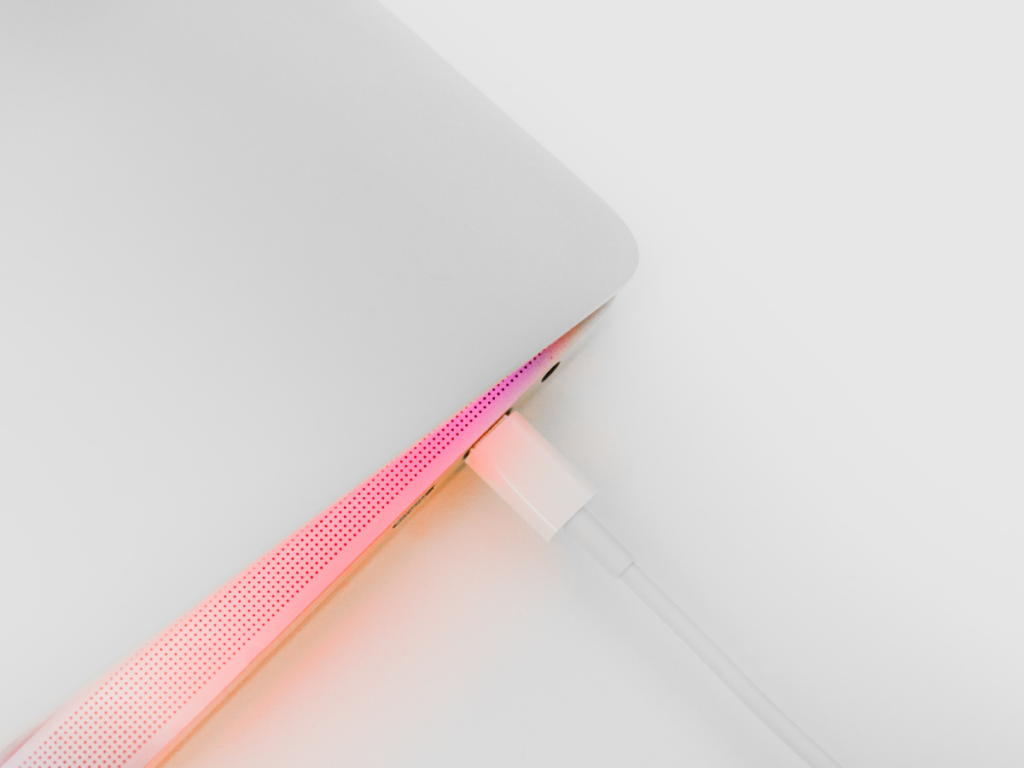
Conclusion:
Finding a different charger for your MacBook means finding the right power and good quality. A charger with at least 29W works well for most MacBooks. But remember that power is just one part, charger also needs to be good quality. Always choose a certified good quality charger to keep your MacBook running smoothly.
FAQs About MacBook Power
1. Can I use any charger with my MacBook?
- No, not every charger works. Stick to ones with the right power and good quality.
2. What happens if I use a weak charger?
- Weak chargers might charge slowly or not at all.
3. Can I use a charger with more power than my MacBook needs?
- Yes, but it might be more expensive, and your MacBook won’t use all the extra power.

