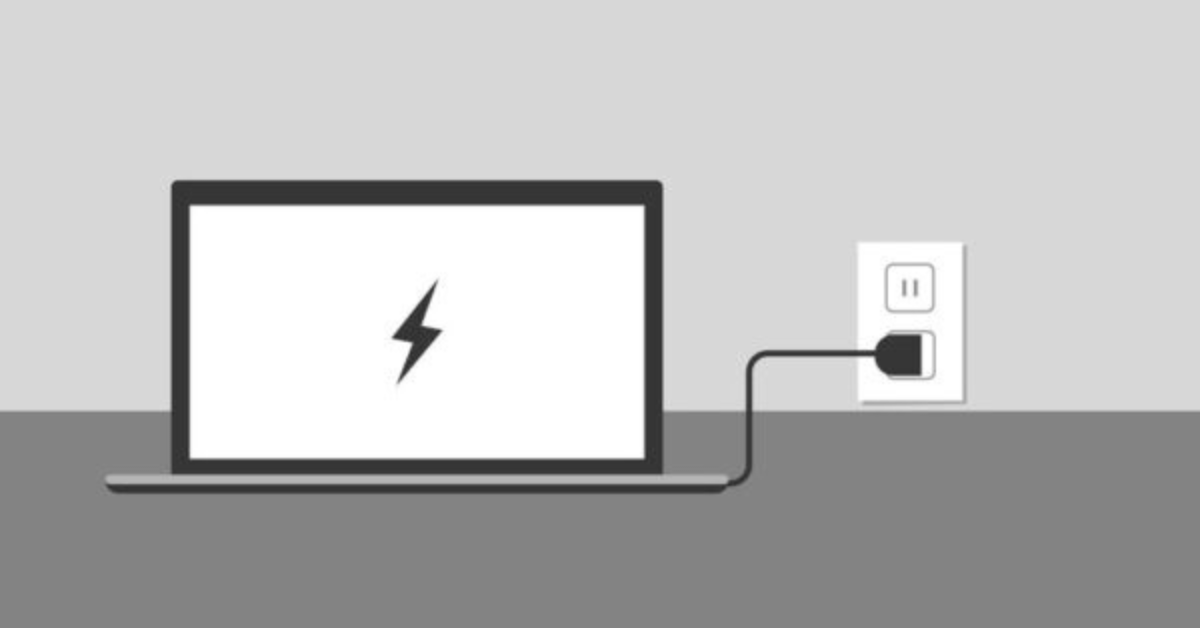MacBook batteries, like those in other laptops, have specific charging characteristics influenced by manufacturing, age and usage. To optimize the charging process and manage battery health effectively, it’s crucial to understand battery calibration, the charging mechanisms and considerations. This comprehensive guide provides insights into MacBook battery charging, offering step by step instructions, explanations and FAQs for users.
Table of Contents
- Calibrating Your MacBook Battery
- Charging Your MacBook Battery
- Considerations for Charging
- FAQs
- Conclusion
Calibrating Your MacBook Battery
1. Plug-In and Charge
- Insert your battery and connect the power adapter until the LED turns green.
- Allow the fully charged battery to rest for 2 hours with the adapter plugged in.

2. Discharge the Battery
- Unplug the power adapter and use the computer until you receive a low battery warning. Allow the computer to go to sleep due to low battery, saving all work.
3. Rest and Recharge
- Turn off the computer for 5 hours.
- Reconnect the power adapter until the battery is fully charged again.
By following these steps, the battery’s monitoring microchip will be accurately calibrated, ensuring more precise power readings.

Charging Your MacBook Battery
MacBook batteries utilize lithium-ion technology and undergo two distinct charging phases:
1. Fast Charge
- When fully depleted, the charger employs fast charge (higher voltage and amperage) to reach 80% capacity in approximately 2 hours.
2. Trickle Charge
- After reaching 80%, the charging parameters gradually reduce, completing the charge to 100% over an additional 2 hours.
Considerations for Charging
1. Charge Cycles
- Battery life slightly diminishes after each charge cycle (full depletion). However, you can recharge the battery at any point during use without waiting for a complete discharge.
2. Charging Time Estimates
- Apple suggests that from 50% power, it takes around 1 hour to reach 80% and an additional 2 hours for a full charge.
- Charging from 80% to full capacity takes about 2 hours.
- A battery at 25% power might take approximately 1.5 hours to reach 80%, with an additional 2 hours for a full charge.
3. Battery Age
- Older batteries with more charge cycles may experience slightly longer charging times than new batteries.
FAQs
Q1: Can I charge my MacBook battery at any percentage?
- Yes, you can recharge the battery at any time during use; a complete discharge is not necessary.
Q2: How often should I calibrate my MacBook battery?
- Calibrating the battery once every few months is generally sufficient. However, you can do it more frequently if you notice inaccuracies in battery readings.
Q3: Does charging overnight harm the MacBook battery?
- No, leaving your MacBook plugged in overnight should not affect its long-term durability. However, it’s advisable to avoid prolonged periods at 100% charge.
Q4: How can I extend the life of my MacBook battery?
- Enable “Optimized Battery Charging” in your MacBook settings to learn and adjust to your charging habits, preserving battery life.
Conclusion
In conclusion, understanding the calibration process, dual-phase charging mechanism, and considerations for MacBook battery charging can contribute to prolonged battery life and efficient usage. Following these guidelines ensures optimal performance and longevity for your MacBook battery.