If you’re grappling with a malfunctioning MacBook charger, fear not. Navigating the process of securing a replacement can be seamless, and this guide is here to help. From identifying the correct charger to understanding warranty options and exploring third-party alternatives, we’ve got a step-by-step walkthrough.
Table of Contents
- Step 1: Identify the Charger You Need
- Step 2: Check Warranty Coverage
- Step 3: Locate the Best Apple Retailer
- Alternative: Consider Third-Party Options
- FAQs:
- Conclusion
Step 1: Identify the Charger You Need
Selecting the right MacBook charger may seem straightforward, but with Apple’s evolving technology, it’s crucial to verify the specific charger your MacBook demands. Refer to Apple’s MacBook charger identification guide, a comprehensive resource that provides information based on your MacBook’s year and model. If you’re unsure about your MacBook’s details, follow these steps:
- Click the Apple icon in the top left corner of your screen.
- Select “About This Mac.”
- Record the model and year information.
In the event your MacBook is non-functional, locate the serial number on the underside and use it to identify your MacBook on Apple’s Tech Specs page.

Step 2: Check Warranty Coverage
Determining if your MacBook charger is under warranty involves a few key considerations:
- All MacBooks and accessories come with a one-year limited warranty for defects in materials and workmanship.
- AppleCare warranties extend coverage up to three years for defects, excluding wear and tear or accidental damage.
- Utilize Apple’s Check Coverage page by entering your MacBook’s serial number to swiftly determine warranty status.
If covered, schedule an appointment with your local Apple Store or contact Apple’s support center for a potential replacement. Remember, extended warranties may involve additional fees for accidental damage.

Step 3: Locate the Best Apple Retailer
When replacement becomes a necessity, choose where to purchase your MacBook charger wisely. Consider popular retailers such as:
- Apple Store
- Amazon
- Best Buy
- Walmart
- Newegg
If your MacBook is no longer under warranty, you might explore third-party options, but exercise caution.
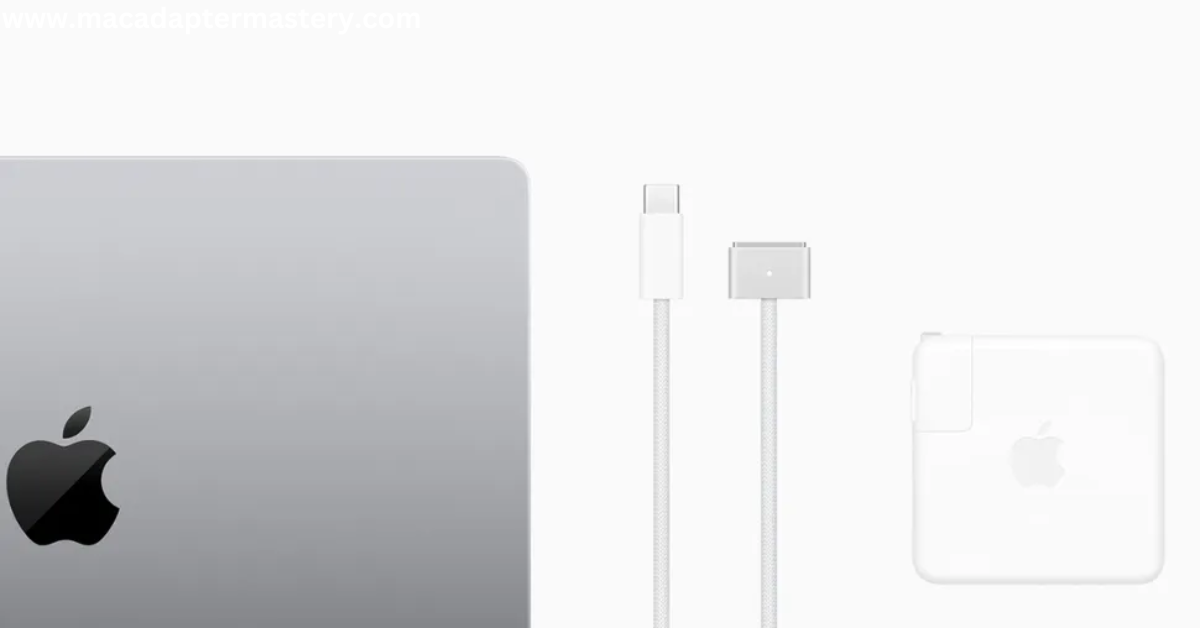
Alternative: Consider Third-Party Options
While official Apple chargers are recommended for their safety features, if budget constraints are a concern, follow these tips when considering third-party alternatives:
- Opt for Apple-certified brands like Belkin, Mophie, Satechi, Scosche, or Native Union.
- Stick to well-established brands with positive reviews.
- Research the brand and charger reviews before purchasing.
- Beware of deals that seem too good to be true.
Remember, ensuring the safety of your MacBook is paramount, so choose third-party options wisely.

FAQs:
Q1: How can I find the model and year of my MacBook?
A1: Click the Apple icon, select “About This Mac,” and note the model and year. If your MacBook is non-functional, find the serial number on the underside and check it on Apple’s Tech Specs page.
Q2: Is my MacBook charger covered under warranty?
A2: Utilize Apple’s Check Coverage page by entering your MacBook’s serial number. Warranty covers defects but not user-damaged chargers. Extended warranties may cover accidental damage for a fee.
Q3: Where can I purchase a replacement MacBook charger?
A3: Popular retailers include the Apple Store, Amazon, Best Buy, Walmart, and Newegg. Ensure compatibility based on the charger identification guide.
Q4: Can I consider third-party chargers?
A4: Yes, but exercise caution. Opt for Apple-certified brands, choose well-established brands, read reviews and avoid deals that seem too good to be true.
Conclusion
Don’t let a faulty MacBook charger impede your productivity. By following these steps, you can efficiently identify the right charger and secure a replacement, whether covered under warranty or exploring alternative options. Stay powered up and keep your MacBook running smoothly.


1 thought on “How to get a replacement MacBook charger?”