When it comes to your Apple devices, using certified Lightning accessories is crucial for optimal performance and safety. Apple strongly recommends only using accessories that bear the MFi (Made for iPhone/iPad) badge. In this guide, we’ll explore the issues that can arise from counterfeit or uncertified Lightning accessories and provide practical tips on how to identify them.
Table of Contents
Why Choose Certified Accessories?
Using unauthorized accessories may lead to several issues:
- Device Damage: Counterfeit accessories can damage your iOS device, potentially causing long-term harm.
- Cable Durability: Fake cables may be easily damaged, resulting in a shorter lifespan.
- Connector Issues: The connector end might fall off, overheat, or not fit correctly into your device.
- Syncing and Charging Problems: Counterfeit accessories may hinder your ability to sync or charge your device.
Identifying Counterfeit Accessories
To safeguard your devices, follow these steps to identify counterfeit or uncertified Lightning accessories:
1. Compare Packaging and Writing
Certified third-party accessories will have the MFi badge on their packaging. Ensure that the badge is present and matches Apple’s standards.

2. Examine the Lightning to USB Cable
- Apple-branded cables are a single piece with a smooth, rounded Lightning connector.
- Counterfeit cables may consist of multiple pieces, have a rough finish, and squared contacts with an uneven surface.
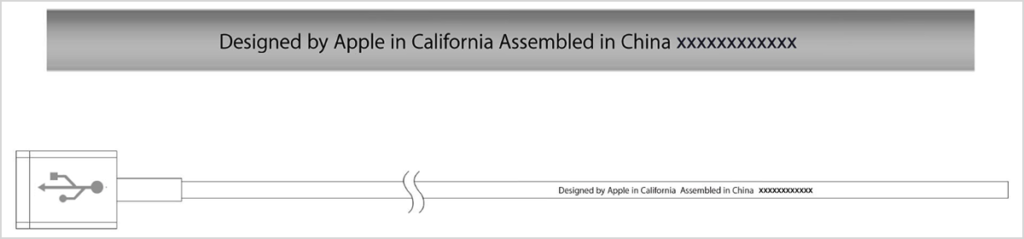
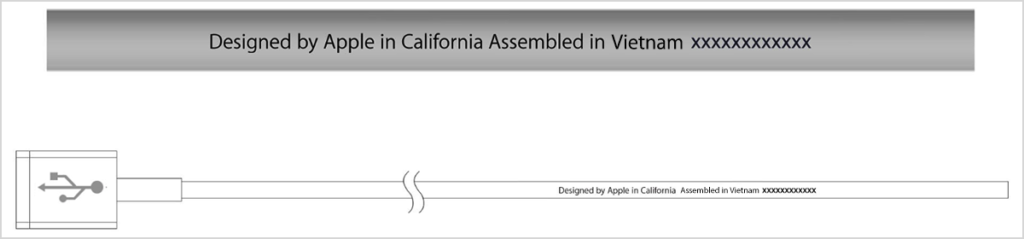

3. Inspect the USB Connector
- Apple’s Lightning to USB cables have trapezoidal interlocks on the USB shell, equally spaced from the edge.
- Counterfeit cables may have right-angled interlocks, inconsistently spaced, with a silver-plated USB surface.
4. Verify the Lightning to 30-pin Adapter
- Apple’s adapter has a clear, laser-etched 30-pin dock connection icon, and the connection between the adapter body and Lightning connector is flush.
- Counterfeit adapters may have blurry or missing laser etching, a step-down or large notch, and differences in the appearance of the Lightning connector.

5. Check the Lightning to Micro USB Adapter
- Apple’s adapter features a laser-etched USB symbol, and the connection is flush between the adapter body and Lightning connector.
- Counterfeit adapters may have embossed or missing USB symbols, a step-down or large notch, and differing appearances of the Lightning connector.
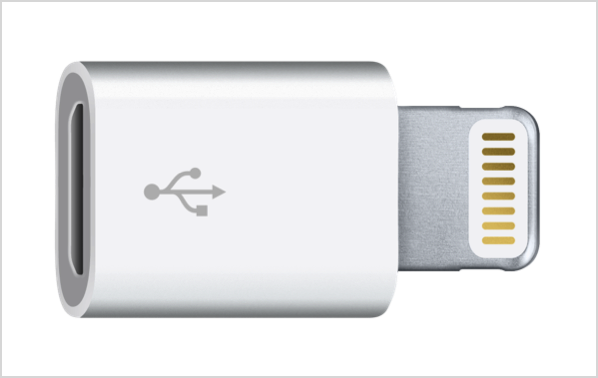
Conclusion
Investing in certified Lightning accessories is crucial for maintaining the integrity and longevity of your Apple devices. By identifying and avoiding counterfeit or uncertified accessories, you can ensure a seamless and safe user experience.
FAQs:
Q1: Can using counterfeit accessories void my device warranty?
A1: Yes, Apple’s warranty may not cover damages caused by the use of unauthorized accessories.
Q2: Where can I purchase genuine Lightning accessories?
A2: Genuine accessories can be purchased from authorized Apple retailers or the Apple Store.
Q3: Are there other indicators of counterfeit accessories not covered in this guide?
A3: While this guide covers common indicators, always trust your instincts and purchase from reputable sources.

