Navigating the landscape of Mac power adapters is key to efficient charging for your MacBook Air, MacBook Pro, or MacBook. This comprehensive guide aims to demystify the process, helping you identify the right power adapter and understand the intricacies of wattage.
Table of Contents
- MacBook Air Power Adapters
- MacBook Pro Power Adapters
- MacBook Power Adapters
- Checking Power and Wattage
- Frequently Asked Questions (FAQs)
- Conclusion
MacBook Air Power Adapters
- USB-C to MagSafe and 30W USB-C Power Adapter
- Compatible adapters: Apple 30W, 35W Dual, 67W, or 70W USB-C Power Adapter with USB-C to MagSafe 3 Cable
- Models 2022 or later can charge with a USB-C cable

MacBook Pro Power Adapters
- 96W USB-C Power Adapter with USB-C to MagSafe 3 Cable (14-inch MacBook Pro, Models 2021 or later)
- 140W USB-C Power Adapter with USB-C to MagSafe 3 Cable (16-inch MacBook Pro, Models 2021 or later)
- 96W USB-C Power Adapter with USB-C Charge Cable (16-inch MacBook Pro, Models 2019)
- Compatible adapters: Apple 67W, 70W, or 96W USB-C Power Adapter with USB-C to MagSafe 3 Cable
- Models 2021 or later can charge with a USB-C cable

MacBook Power Adapters
- 30W USB-C Power Adapter with USB-C Charge Cable (Models 2015 or later)
- Compatible adapters: Apple 29W or 30W USB-C Power Adapter with USB-C Charge Cable
- Models introduced late 2009 through mid-2009 have specific MagSafe Power Adapters

Checking Power and Wattage
- Locating the certification label on the power adapter

- Using System Information on your Mac to find wattage
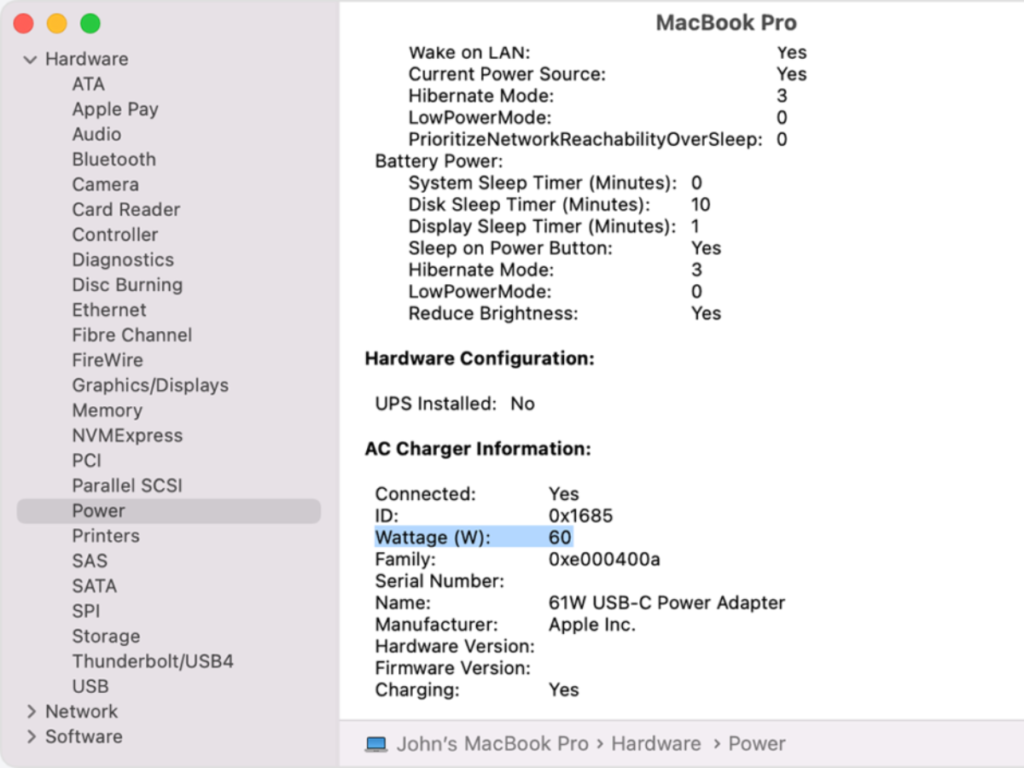
Frequently Asked Questions (FAQs)
1. Can I use a different power adapter with my MacBook?
- Yes, you can safely use a power adapter or display with higher or lower wattage than your Mac’s original adapter.
2. How do I check the wattage of my connected power adapter?
- Refer to the certification label on the adapter or check System Information on your Mac.
3. Is it necessary to use the original power adapter that came with my MacBook?
- While not mandatory, using the original adapter and cable ensures the best charging experience.
Conclusion
Empower yourself with the knowledge of your Mac’s power adapter to make informed choices for optimal charging. Whether you own a MacBook Air, MacBook Pro, or MacBook, this guide equips you with the essentials for a seamless charging experience.

