In the ever-connected digital landscape, the endurance of our device batteries is a key concern. Whether you wield the sleek iPhone, the powerful MacBook, or the versatile Apple Watch, unraveling the mysteries of battery management is pivotal for sustained performance. Let’s delve into actionable tips to not only extend but optimize the lifespan of your cherished devices.
Table of Contents
- 1. Automatic Battery Health Management: The Smart Sentinel
- 2. Temperature Management: The Cool Companion
- 3. Case-Free Charging: Providing Breathing Room
- 4. Strategic Storage Techniques: A Battery’s Best Friend
- FAQs:
1. Automatic Battery Health Management: The Smart Sentinel
To combat the inevitable aging process of batteries, Apple integrates advanced software and hardware systems. Notable features like Optimized Battery Charging and Optimized Charge Limit work together to adapt to your daily usage patterns, ensuring the preservation of your battery over time.
How it Works:
- Optimized Battery Charging: Intelligently defers charging to 100% until just before you need to use the battery.
- Optimized Charge Limit: Apple Watch Ultra takes it a step further, learning when to charge to an Optimized Charge Limit, minimizing time spent at high states of charge.
2. Temperature Management: The Cool Companion
Maintaining your device within an ideal temperature range is crucial for optimal battery health. Operating within the comfort zone of 62°F to 72°F (16°C to 22°C) is recommended. Extreme temperatures, especially those exceeding 95°F (35°C), can inflict permanent damage on battery capacity. Even charging in high ambient temperatures can lead to long-term harm.
Comfort Zone Guidelines:
- iPhone, iPad, iPod, and Apple Watch: Best performance between 32°F to 95°F (0°C to 35°C).
- MacBook: Thrives in temperatures ranging from 50°F to 95°F (10°C to 35°C).
3. Case-Free Charging: Providing Breathing Room
Certain cases, especially those designed for protection, can inadvertently trap heat during charging. To prevent excess heat generation and preserve battery capacity, it is advisable to remove your device from these cases during charging sessions.
4. Strategic Storage Techniques: A Battery’s Best Friend
Proper storage practices can significantly impact battery health, especially when your device is not in use for an extended period. Implementing the following guidelines is crucial for optimal storage conditions:
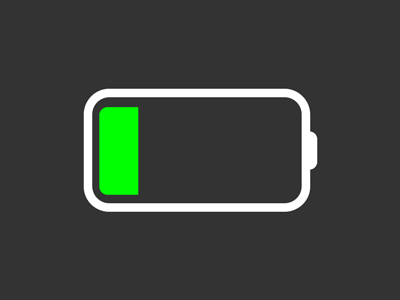
Recommendations:
- Charge Level: Store your device around 50% charged for long-term storage.
- Power Down: Turn off the device to minimize battery use during extended periods of storage.
- Environment: Optimal storage is in a cool, moisture-free environment below 90°F (32°C).
- Long-Term Storage: If your device is stored for more than six months, periodically charge it to 50% every six months.
FAQs:
Q1: Does using third-party chargers impact battery health?
Answer: While convenient, third-party chargers may not optimize battery management like the original charger. Stick to authentic accessories for optimal performance.
Q2: Can I leave my device plugged in overnight?
Answer: Modern devices are designed to handle overnight charging. However, adopting the habit of occasional full discharges followed by full charges is beneficial.
Q3: Is it okay to use my device while it’s charging?
Answer: Yes, you can use your device while charging. However, minimizing processor-intensive tasks can help manage heat generation.
Q4: Should I always wait for my battery to reach 0% before charging?
Answer: No, regular charging between 20% and 80% is ideal for battery health. Full discharges and full charges should be occasional.
By adopting these simple yet effective practices, you are not just prolonging your device’s battery lifespan; you are enhancing the overall performance and longevity of your cherished devices. It’s a small investment of time and attention that pays off in the long run, ensuring that your device is always ready to perform when you need it the most.

